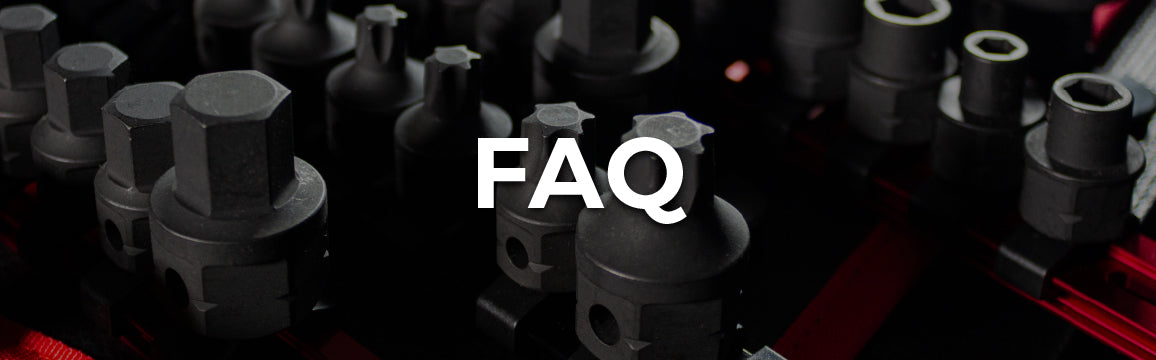Digital calipers measure the length, width, and depth of objects. Learn how to read the digital display, switch between metric and imperial units, and zero your caliper. These simple techniques provide accurate measurements every time, whether you're working on automotive, woodworking, or DIY projects.
What Is a Digital Caliper?
A digital caliper uses two jaws and a scale to measure dimensions with an accuracy of up to 0.001 inches or 0.01 millimeters. The LCD screen shows exact measurements without requiring you to read tiny markings on a scale.
You can measure outside edges, inside spaces, depths, and steps with calipers. The buttons on the caliper let you zero the display at any position and switch between imperial and metric units, reducing errors and speeding up your work.
Parts of a Digital Caliper
Before you use your digital caliper, familiarize yourself with the following components that you will encounter:
- LCD shows measurements in your chosen unit (inches or millimeters).
- Main scale/beam is the long fixed body with measurement markings.
- Slider moves along the beam during measurement.
-
Jaws are two sets for different measurement types:
- External jaws are the larger pair for measuring outside dimensions.
- Internal jaws are the smaller upper pair for measuring inside dimensions.
- Depth rod extends from the end to measure depth.
- Step gauge is the back edge used for measuring steps or shoulders.
- On/off button powers the digital display.
- Zero button resets the display to zero at any position.
- MM/inch button toggles between metric and imperial units.
- Battery compartment houses the battery that powers the display.
Prepare Your Digital Caliper
Your digital caliper needs to be prepared for use. Before taking measurements, follow these steps:
- Clean the caliper and the object: Wipe off any dust, dirt, or oil from the caliper and the surface of the object. Even small particles can affect precision.
- Zero the display: Close the jaws completely, then press the zero button to reset the display to eliminate any zero-point error so the reading starts from an accurate baseline..
- Check the battery: A weak battery can cause fluctuating readings or errors. If the display seems dim or inconsistent, replace the battery before proceeding.
- Inspect the jaws and scale: Align the caliper jaws properly when closed, and make sure that the scale is free of debris or damage.
Measure Outside Dimensions
The outside measurement function is the most common use for digital calipers. It measures the width, length, or external diameter of an object.
- Hold the caliper properly: Grip the frame with one hand and use your thumb to move the slider.
- Position the object: Place the item between the large external jaws. For cylindrical objects, align them perpendicularly to the jaws.
- Close the jaws gently: Slide the moving jaw until both jaws contact the object without applying excessive pressure.
- Read the measurement: Look directly at the LCD to avoid parallax error. The value shown is your outside dimension.
- Take multiple readings: For irregular objects, measure at different points and record each value.
When measuring soft materials, use minimal pressure to avoid compressing the object. For precise work, take multiple measurements and calculate the average.
Measure Inside Dimensions
The inside measurement function determines the internal diameter or width of holes, slots, and internal spaces.
- Select the right jaws: Use the smaller jaws at the top of the caliper for inside measurements.
- Insert the jaws: Place the internal jaws into the opening you want to measure.
- Expand until contact: Gently open the caliper until both inside jaws touch the surfaces of the hole or slot.
- Find the largest reading: For circular holes, rock the caliper slightly to find the maximum measurement (this indicates you've found the true diameter).
- Maintain alignment: Keep the caliper perpendicular to the opening for accuracy.
- Read the measurement: The display shows the internal dimension directly, so no calculations are needed.
For small holes, verify that the jaws make full contact with the surfaces. When measuring deep holes, insert the jaws to a consistent depth for each measurement to maintain accuracy.
Measure Depth
The depth measurement function determines how deep a hole, slot, or recess extends into an object.
- Position the caliper: Place the flat bottom edge of the caliper's beam squarely against the surface surrounding the hole or recess.
- Extend the depth rod: Push the slider to extend the thin metal rod from the end of the caliper into the hole.
- Maintain a perpendicular position: Keep the caliper at a 90-degree angle to the surface to avoid angled measurements.
- Lower until contact: Continue extending the depth rod until it touches the bottom of the hole.
- Stabilize your hand: Hold the caliper steady to prevent wobbling that might affect the reading.
- Read the measurement: The display shows the depth of the hole.
For narrow holes, be sure the depth rod doesn't catch on the sides. When measuring blind holes, verify that the rod reaches the bottom and not debris or a fillet radius.
Take a Step Measurement
The step measurement function determines the height difference between two surfaces or levels on an object.
- Identify the surfaces: Determine which two levels you need to measure the difference between.
- Position the caliper: Place the back edge of the fixed jaw firmly on the upper surface.
- Lower the step gauge: Slide the moving jaw until the back edge of the movable jaw contacts the lower surface.
- Keep it aligned: Maintain the caliper perpendicular to both surfaces for accuracy.
- Steady your position: Hold the caliper stable to prevent rocking that could alter the measurement.
- Read the measurement: The display shows the height difference between the two surfaces.
For small steps, take multiple measurements across different points to verify consistency. When working with complex parts, mark your measurement points to get the most accurate reading.
How To Get the Most Accurate Readings
- Apply consistent pressure: Use the same gentle pressure for each measurement to avoid compressing materials or getting inconsistent results.
- Take multiple readings: Measure the same feature 2–3 times and average the results.
- Control temperature: Both the caliper and the part should be the same temperature since thermal expansion affects accuracy.
- Wipe between measurements: Remove any particles that have accumulated between readings.
- Use proper technique for the material: Soft materials require very light pressure, while hard materials allow normal contact.
- Look directly at the display: View the digital screen straight-on to avoid parallax errors that distort readings.
- Check zero frequently: Return to zero between different types of measurements to catch any drift.
- Keep batteries fresh: Low battery power often causes erratic or inaccurate readings.
- Store properly: Put your caliper in its case when not in use to protect the measuring surfaces.
- Calibrate regularly: For precision work, verify your caliper against a known standard periodically.
How To Read a Digital Caliper
A digital caliper is easier to read than a manual one, thanks to its clear LCD screen displaying precise measurements. The LCD shows the current measurement value on either the metric scale or imperial measurement scale, depending on which you've selected. But knowing a few details will help you avoid common errors.
- The display shows the current measurement value in your selected unit.
- Numbers to the left of the decimal point represent whole units (inches or millimeters).
- Numbers to the right of the decimal point represent fractions of the unit.
- In inch mode, the display typically shows measurements to 0.001" (one-thousandth of an inch).
- In millimeter mode, the display typically shows measurements to 0.01mm (one-hundredth of a millimeter).
- Some models display fractions alongside decimal values.
- A negative reading indicates the jaws have moved past the zero position.
- "ERR" or similar messages typically indicate low battery or calibration issues.
- Always look straight at the display to avoid parallax errors when reading.
What Is a Digital Caliper Used For
Digital calipers perform countless tasks in mechanical work, woodworking, and DIY projects. Mechanics measure brake rotor thickness, bolt external dimensions, gasket thickness, and bearing tolerances with them. The external distance between components often determines proper clearance. Woodworkers check stock thickness, set precise depths for joinery, and size small components for furniture making.
For home DIY projects, these tools accurately determine hardware dimensions for replacements, measure pipe diameters for plumbing repairs, and verify dimensions for custom-built parts. Metal workers and machinists use digital calipers for quality control to confirm that manufactured components match exact specifications within thousandths of an inch.
Electronics hobbyists measure component spacing on circuit boards while jewelers size gemstones and determine ring dimensions. The quick switch between metric and imperial units makes digital calipers valuable when working with international parts or following plans with different measurement systems. Their precision cuts down on guesswork, reduces material waste, and prevents time-consuming mistakes.
Maintenance and Care Tips
With proper care, digital calipers can last for years. Clean the measuring surfaces after each use with a soft cloth or specialized tool wipes to remove debris that can affect accuracy.
Store your digital caliper in its case when not in use. This protects the measuring surfaces from damage and keeps dust out of the moving parts. Remove the battery if you plan to store the caliper for more than a month, as battery leakage damages the electronic components.
Keep the slide rail clean and apply a tiny amount of instrument oil annually to maintain smooth movement. Never oil the actual measuring surfaces, as this attracts dust. Avoid dropping your caliper or exposing it to extreme temperatures that warp the metal components.
Protect your caliper from magnetic fields, which interfere with the electronic measuring system. Replace the battery at the first sign of display dimming or inconsistent readings to maintain accurate measurements.
Troubleshooting Digital Calipers
Digital calipers occasionally develop issues that affect measurements. If your display shows inconsistent readings, first check the battery and replace it if the display appears dim. Clean the battery contacts if a new battery doesn't fix the problem.
When the display shows random numbers or flashes, press the ON/OFF button and then the ZERO button to reset the caliper. If readings drift while taking measurements, dirt might exist between the sliding surfaces. Clean the rail thoroughly with tool wipes.
Inaccurate measurements happen when the jaws don't close completely. Inspect for debris between the jaws and clean them with a soft cloth. Caliper jaws that won't close flush indicate potential damage or misalignment from dropping the tool.
If the display doesn't change when you move the slider, the internal sensor strip might have dust or damage. Some calipers have access panels to clean this area with compressed air.
Buttons that don't respond properly often result from liquid or dust ingress. Let the caliper dry completely if it got wet, or try cleaning around button edges with a dry cotton swab.
For persistent problems with accuracy, check if your caliper has a small calibration adjustment screw, usually hidden under a small panel on the tool body. As a last resort, consult the manufacturer's instructions for factory reset procedures.
Digital vs. Dial vs. Vernier Calipers
Digital calipers provide instant readings on an LCD with one-button unit conversion. Dial calipers use a mechanical pointer on a simple dial, requiring no batteries but manual unit conversion. Vernier calipers use a sliding vernier scale that requires skill to interpret but offers exceptional durability with no electronic components.
Each type delivers similar accuracy when properly used but with different tradeoffs in convenience, durability, and price.
|
Feature |
Digital caliper |
Dial caliper |
Vernier caliper |
|
Accuracy |
0.001-inch (0.01 mm) |
0.001-inch (0.02 mm) |
0.001-inch (0.02 mm) |
|
Reading ease |
Highest |
Medium |
Lowest |
|
Battery required |
Yes |
No |
No |
|
Unit conversion |
Instant |
Manual calculation |
Manual calculation |
|
Durability |
Moderate |
High |
Very high |
|
Price range |
$20–$150 |
$40–$200 |
$15–$100 |
|
Best for |
General shop use |
Humid environments |
Budget or backup tool |
|
Zero setting |
Push button |
Rotate dial |
No adjustment |
|
Weight |
Lightest |
Medium |
Heaviest |
|
Readability in low light |
Good (backlit models) |
Fair |
Poor |
Choose the Right Caliper for Your Needs
Olsa Tools manufactures professional-grade digital calipers built for lifetime reliability. Our digital calipers feature a user-friendly design with sturdy stainless steel construction that withstands daily workshop use while measuring accurately to 0.001-inch.
The large LCD reads in any lighting condition, and the quick-change button switches between metric and imperial units. These accurate measuring tools come with a protective case for safe storage and a limited lifetime warranty that backs their quality.
DIY mechanics find that Olsa digital calipers deliver the accuracy of premium brands at a more affordable price point. They offer excellent value for anyone who needs consistent, precise measurements.
Digital Calipers FAQ
What is the difference between an analog caliper and a digital caliper?
Analog (manual) calipers require you to read measurements from physical scales, while digital calipers display precise readings on an LCD screen. Digital calipers offer one-button unit conversion and automatic zero-setting. They also eliminate reading errors common with manual scales.
Are digital calipers accurate?
Digital calipers provide accuracy to 0.001 inches or 0.01 millimeters when maintained. High-quality models, like Olsa Tools’ calipers, maintain this precision consistently with proper care. Their electronic measurement system eliminates the human error found in reading manual scales.
Do digital calipers need to be calibrated?
Digital calipers benefit from occasional calibration, especially after heavy use or drops. Most calipers include factory calibration that remains accurate for years. You should verify calibration by measuring known reference objects and adjust according to manufacturer instructions when measurements drift.
What are the different types of calipers?
The main caliper types include digital, dial, and vernier. Other specialized variants include inside calipers for measuring internal spaces, outside calipers for external dimensions, divider calipers for transferring measurements, and depth calipers for measuring depth. Choose the caliper type based on your accuracy requirements, work environment, budget, and how frequently you'll use the tool.
What is the depth gauge used for?
The depth gauge on a digital caliper measures the depth of holes, grooves, or steps in materials. This thin metal rod extends from the end of the caliper into the feature until it reaches the bottom. The LCD shows the exact depth measurement without calculations or guesswork. Mechanics use depth gauges for checking brake rotor wear, cylinder depth, thread engagement, and other delicate tasks. Proper depth measurements prevent assembly errors and part failures in repair and manufacturing work.